Excel VBAでYoutubeのサムネをダウンロードの作成してみた
この動画のマクロはWindows11/Office2016で作成してます。
Declare PtrSafe Sub Sleep Lib "kernel32" (ByVal dwMilliseconds As Long)
Declare PtrSafe Function URLDownloadToFile Lib "urlmon" Alias "URLDownloadToFileA" (ByVal pCaller As Long, ByVal szURL As String, ByVal szFileName As String, ByVal dwReserved As Long, ByVal lpfnCB As Long) As Long
Sub Macro()
Set fso = CreateObject("Scripting.FileSystemObject")
CurrentDirectory = ThisWorkbook.Path
download_dir = fso.BuildPath(CurrentDirectory, "thumbnail")
If (fso.FolderExists(download_dir) = True) Then
'// フォルダが存在する
fso.DeleteFolder download_dir, True
End If
MkDir download_dir
'ブラウザを起動
Dim driver As New Selenium.WebDriver
Set driver = CreateObject("Selenium.webDriver")
driver.Start "chrome"
driver.ExecuteScript ("Object.defineProperty(navigator, 'webdriver', {get: () => undefined})")
'第2ディスプレイにブラウザを表示
driver.Window.SetSize 750, 900
driver.Window.SetPosition 2000, -700
driver.Get "https://www.youtube.com/channel/UC1I8CiC80NrTrqb0yGqKLQg/videos"
Call Sleep(2000) '2秒待つ
Set o_elem = driver.FindElementsByCss("a#thumbnail")
For i = 1 To o_elem.Count
a = Split(o_elem.Item(i).Attribute("href"), "=")
If UBound(a) = 1 Then
'Debug.Print a(1)
' http://img.youtube.com/vi/O-zqWNabYAc/sddefault.jpg
th_url = "http://img.youtube.com/vi/" & a(1) & "/maxresdefault.jpg"
res = URLDownloadToFile(0, th_url, fso.BuildPath(download_dir, a(1) & ".jpg"), 0, 0)
End If
Next
'ブラウザを閉じる
driver.Quit
Set driver = Nothing
End Sub
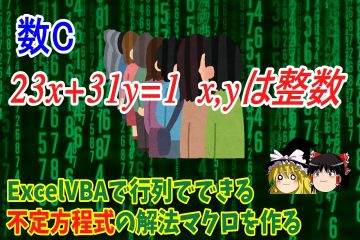


0件のコメント