VBAでステレオグラム(立体視/マジカル・アイ)を描いてみた
この動画のマクロはWindows11/Office2013で作成してます。
#If Win64 Then
' Excel が64ビット版の場合の関数定義です。
Private Declare PtrSafe Function MessageBoxTimeoutA Lib "User32.dll" _
(ByVal hWnd As LongPtr, _
ByVal lpText As String, _
ByVal lpCaption As String, _
ByVal uType As VbMsgBoxStyle, _
ByVal wLanguageID As Long, _
ByVal dwMilliseconds As Long) As Long
#Else
' Excel が32ビット版の場合の関数定義です。
Private Declare Function MessageBoxTimeoutA Lib "User32.dll" _
(ByVal hWnd As Long, _
ByVal lpText As String, _
ByVal lpCaption As String, _
ByVal uType As VbMsgBoxStyle, _
ByVal wLanguageID As Long, _
ByVal dwMilliseconds As Long) As Long
#End If
Const dots = "ドット"
Const ptrn = "図形"
Const strg = "ステレオグラム"
Const dots_size = 64
Const img_size_w = 300
Const img_size_h = 150
Sub Macro1()
'Sheetの初期化
MakeSheet dots
MakeSheet ptrn
MakeSheet strg
Sheets(dots).Activate
Call make_dots
MessageBoxTimeoutA 0, "ドット模様を書いた", "メッセージ", 1, 65536, 3 * 1000
Sheets(ptrn).Activate
MessageBoxTimeoutA 0, "パターンを描くぜ", "メッセージ", 1, 65536, 3 * 1000
Call make_img
MessageBoxTimeoutA 0, "ステレオグラムを描くぜ", "メッセージ", 1, 65536, 3 * 1000
Sheets(strg).Activate
Call make_autostereogram
MessageBoxTimeoutA 0, "見れ", "メッセージ", 1, 65536, 3 * 1000
End Sub
Function make_dots()
For r = 1 To dots_size
For c = 1 To dots_size
'乱数を発生させセルに値を入れ、背景色をその乱数で塗る
g = Int(Rnd * 255)
Sheets(dots).Cells(c, r).Value = g
Sheets(dots).Cells(c, r).Interior.Color = RGB(g, g, g)
Next
Next
End Function
Function make_img()
'Sheet2に
'半径が高さの1/3の円を描く
For r = 1 To img_size_w
For c = 1 To img_size_h
If (r - img_size_w / 2) ^ 2 + (c - img_size_h / 2) ^ 2 < (img_size_h / 3) ^ 2 Then
Sheets(ptrn).Cells(c, r).Value = 1
Sheets(ptrn).Cells(c, r).Interior.Color = RGB(0, 0, 0)
Else
Sheets(ptrn).Cells(c, r).Value = 0
End If
Next
'下側に境界線をつける
Sheets(ptrn).Cells(img_size_h + 1, r).Interior.Color = RGB(255, 0, 0)
Next
End Function
Function make_autostereogram()
shift_amplitude = 0.15
For r = 1 To img_size_w
For c = 1 To img_size_h
If r <= dots_size Then
'はじめの64(dots_size)セルはドットパターンをそのままコピー
Sheets(strg).Cells(c, r).Value = Sheets(dots).Cells(c Mod dots_size + 1, r).Value
Else
'図形パターンが重ならないところは64列前と同じ色にする
'図形パターンと重なるところは、64-α列前と同じ色にする。これで模様がずれるはず。
shift = Int(Sheets(ptrn).Cells(c, r).Value * shift_amplitude * dots_size)
Sheets(strg).Cells(c, r).Value = Sheets(strg).Cells(c, r - dots_size + shift).Value
End If
'セル背景色にセル値の色をぬる
g = Sheets(strg).Cells(c, r).Value
Sheets(strg).Cells(c, r).Interior.Color = RGB(g, g, g)
DoEvents
Next
Next
Range(Sheets(strg).Cells(1, 1), Sheets(strg).Cells(img_size_w, img_size_h)).ClearContents
End Function
Function MakeSheet(xMakeSheet As String)
'既存のシートを削除
Application.DisplayAlerts = False ' メッセージを非表示
If ExistsSheet(xMakeSheet) Then Sheets(xMakeSheet).Delete
Application.DisplayAlerts = True ' メッセージを表示
'シートを追加
Sheets.Add After:=Sheets(Sheets.Count)
ActiveSheet.Name = xMakeSheet
'シートを神エクセル方眼紙にする
px = 3
Cells.ColumnWidth = px * 0.15
Cells.RowHeight = px * 1.5
End Function
Function ExistsSheet(bName As String)
Dim ws As Variant
ExistsSheet = False
'全シート繰り返す
For Each ws In Sheets
If LCase(ws.Name) = LCase(bName) Then
ExistsSheet = True ' シートが存在した
Exit Function
End If
Next
End Function
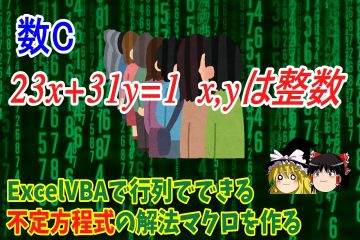


0件のコメント