ExcelVBAで祝日つき予定表の作成してみた
この動画のマクロはWindows11/Office2013で作成してます。
内閣府 「国民の祝日」について
https://www8.cao.go.jp/chosei/shukujitsu/gaiyou.html
昭和30年(1955年)から令和5年(2023年)国民の祝日(csv形式:20KB)
https://www8.cao.go.jp/chosei/shukujitsu/syukujitsu.csv
Option Explicit
Sub Macro1()
Const org_r = 1 ' 横方向
Const org_c = 2 ' 縦方向
Const num_box = 2
Const sUrl = "https://www8.cao.go.jp/chosei/shukujitsu/syukujitsu.csv"
'その他の変数宣言
Dim this_year, xShukujitu, ws, ShukujitsuTBL, y, m, d, sLast, sLastDay, cell_date, cell_month, xlookup, x_date
' 今年の年を取得
this_year = Year(Date)
Application.DisplayAlerts = False ' メッセージを非表示
' 今年のシートの作成
If ExistsSheet(Str(this_year)) Then Sheets(Str(this_year)).Delete
Sheets.Add After:=Sheets(Sheets.Count)
ActiveSheet.Name = Str(this_year)
' 来年のシートの作成
If ExistsSheet(Str(this_year + 1)) Then Sheets(Str(this_year + 1)).Delete
Sheets.Add After:=Sheets(Sheets.Count)
ActiveSheet.Name = Str(this_year + 1)
' 祝日シートの作成
xShukujitu = "祝日"
If ExistsSheet(xShukujitu) Then Sheets(xShukujitu).Delete
Sheets.Add After:=Sheets(Sheets.Count)
ActiveSheet.Name = xShukujitu
' ネット上の祝日データーCSVの読み込み
Set ws = ActiveSheet.QueryTables.Add(Connection:="TEXT;" & sUrl, Destination:=Range(xShukujitu & "!$A$1"))
ws.TextFilePlatform = 932 ' Shift_JIS を開く
ws.TextFileStartRow = 1 ' 1 行目から読み込み
ws.TextFileParseType = xlDelimited ' 区切り文字の形式
ws.TextFileCommaDelimiter = True ' カンマ区切り
ws.TextFileColumnDataTypes = Array(2, 2) ' データータイプを文字型にする
ws.Refresh BackgroundQuery:=False ' CSV取得
ShukujitsuTBL = ws.Name
For y = this_year To this_year + 1
Sheets(Str(y)).Select
For m = 1 To 12
' 翌月1日の前日を取得
sLast = DateSerial(y, m + 1, 0)
' 末日の日を取得
sLastDay = Format(sLast, "d")
For d = 1 To sLastDay
Set cell_date = Cells(org_c + d, org_r + (m - 1) * (num_box + 1)) ' 1日目を書くセル
x_date = DateSerial(y, m, d)
cell_date.Value = x_date
cell_date.NumberFormatLocal = "d"
' 祝日テーブルを検索
On Error Resume Next
xlookup = ""
xlookup = WorksheetFunction.VLookup(Format(x_date, "yyyy/m/d"), Sheets(xShukujitu).Range(ShukujitsuTBL), 2, False)
On Error GoTo 0
If xlookup <> "" Then
' 祝日テーブルにあった!
cell_date.Offset(0, 1).Value = xlookup
cell_date.Font.Color = RGB(255, 0, 0)
End If
Select Case Weekday(x_date)
Case 1 ' 日曜
Range(cell_date, cell_date.Offset(0, num_box)).Interior.Color = RGB(255, 153, 204)
Case 7 ' 土曜
Range(cell_date, cell_date.Offset(0, num_box)).Interior.Color = RGB(0, 204, 255)
End Select
Next
Set cell_month = Cells(org_c, org_r + (m - 1) * (num_box + 1)) ' 月の名前を書くセル
cell_month.Value = m & "月"
' 枠線を引く
With Range(cell_month, cell_month.Offset(sLastDay, num_box))
.Borders.LineStyle = xlContinuous
.BorderAround Weight:=xlThick
End With
Next
Next
End Sub
' シートの存在を判定する関数
Private Function ExistsSheet(ByVal bName As String)
Dim ws As Variant
ExistsSheet = False
For Each ws In Sheets
If LCase(ws.Name) = LCase(bName) Then
ExistsSheet = True ' 存在した
Exit Function
End If
Next
End Function
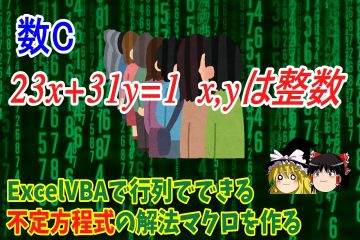


0件のコメント